Webhooks
Webhooks are functions that allow strapi to notify any Content-type or collection changes. The following example explains how to set up a webhook.
Let’s say you create a Content-type called Artcile. Strapi will create a folder for this component behind scene. The folder will be localted in <StrapiProjectRootFolder>/src/api/article. This folder will contain a folder called content-types/article.
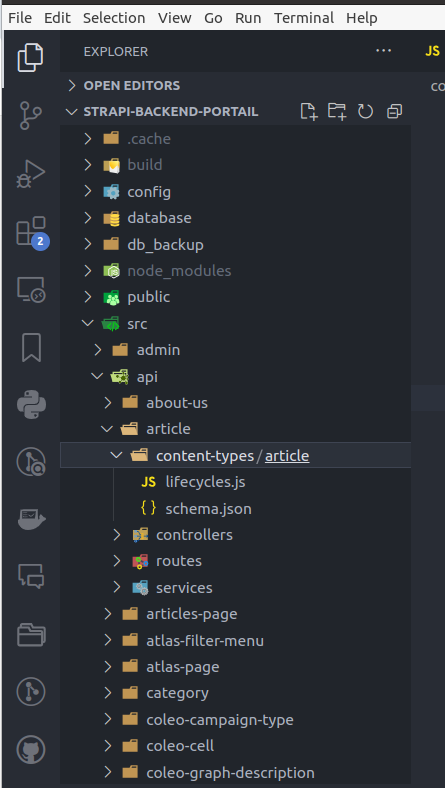
Inside this folder create file called lifecycles.js with the following code:
module.exports = {
// trigger after an element is created
afterCreate(event) {
// do something to the result;
},
// trigger before an element is updated
async beforeUpdate(event) {
// do something to the result;
},
// trigger after an element is updated
afterUpdate(event) {
// do something to the result;
},
// trigger after an element is deleted
afterDelete(event) {
// do something to the result;
},
};each function is called upon the corresponding action (create, update or delete). Inside the functions you could make http calls to notify other apps that a change has been done in the system.
In our case we created module that is reused each time that want to update our web portal. The function is locatad in the folder <RootPath>/config/functions/lifecyclesCalls.js. The function has a param the tells the web portal what page need to be updated.
Here is how we use the function:
<StrapiProjectRootFolder>/src/api/article/lifecycles.js:
const lifecycleCalls = require("../../../../../config/functions/lifecycleCalls");
module.exports = lifecycleCalls("decouverte", "dynamic");In case someone wants to override a webhook, a module like the one shown in the first code snippets must be created.